

How to update your password
- Website Instructions
- iPhone/iPad (iOS) and Apple TV (tvOS) Instructions
- Android Instructions
- Roku Instructions
- Customer Support Contact
Website Instructions
- Reset your password at https://auth.demandafrica.com/password/reset by entering your account email address and clicking the button “Send Password Reset Link”.
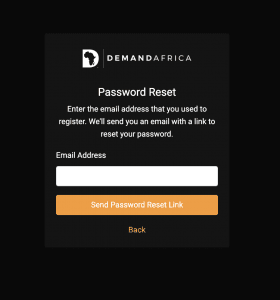
- Check your email for an email from “Demand Africa <no-reply@ss7.tv>”. It should be sent to you within a few minutes from submitting your password request. If you do not receive the password reset message within a few minutes of signing up, please check your junk email folder just in case the confirmation email got delivered there instead of your inbox. If you still have not received a password reset email, please contact Demand Africa Support at patience@demandafrica.com.
- Click on the “Reset Password” button and enter your new password.
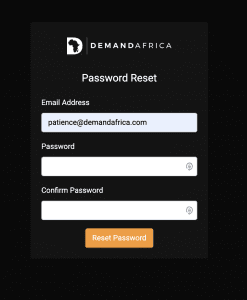
- Log with your new password to your new Demand Africa account.
iPhone/iPad (iOS) & Apple TV (tvOS) Instructions
- Update your app from the Apple App Store.
- Launch the new Demand Africa App and click on the Sign Up or the Log In button. If you click the Login button you will need to reset your password using your previous Demand Africa account email. If you sign up for a new account you will need to use a new email address to associate with your new account.
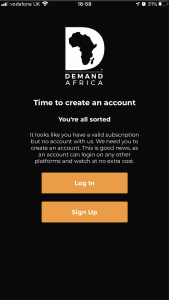
Android Instructions
- Update your app from the Google Play Store.
- Launch the new Demand Africa App and click on the Sign Up or the Log In button. If you click the Login button you will need to reset your password using your previous Demand Africa account email. If you sign up for a new account you will need to use a new email address to associate with your new account.
Roku Instructions
- Update your app by clicking on “System” –> “System Update”, select “Check Now”.
- Launch the new Demand Africa App and navigate to “More” and click on the Sign Up or the Log In button. If you click the Login button you will need to reset your password using your previous Demand Africa account email. If you sign up for a new account you will need to use a new email address to associate with your new account.
I Did Not Receive My Password Reset Email
The password reset email will be set from “Demand Africa <no-reply@ss7.tv>”. It should be sent to you within a few minutes from submitting your password request. If you do not receive the password reset message within a few minutes of signing up, please check your junk email folder just in case the confirmation email got delivered there instead of your inbox. If you still have not received a password reset email, please contact Demand Africa Support.
Contact Support
If you are still having issues with transferring your account and need assistance, please contact us at patience@demandafrica.com.




